Androidfrp APK
FRPFILE
BYPASS GOOGLE ACCOUNT 2020
- FrpAllSamsung.apk
- FRPFILE SMS v2.apk
- Google Setting.apk || Link Mediafire
- BypassFRP-1.0.apk
- Google-Account-Manager-5.apk
- Google-Account-Manager-6.apk
- Google-Account-Manager-8.apk
- QuickShortcutMaker 2.4.0
- Apex_Launcher.apk
- Smart switch.apk
- Development_Setting.apk
- Setting.apk
- Test_DPC.apk
- ES_File_Explorer.apk
Play for IOS Download
ADB BYPASS.7z Download
ADB-FRP.7z Download
ApexLauncher_3.3.3.apk Download
Smart Switch Mobile Download
Bypass_FRP-1.0.apk Download
Bypass_FRP_Android_5.apk Download
Bypass_FRP_Android_6&8.apk Download
File Commander.apk Download
FrpAllSamsung.apk Download
Gsm-one.info.apk Download
Huawei Phone Clone.apk Download
HushSMS.apk Download
QuickShortcutMaker_v2.4.0.apk Download
Samsung FRP TOOL.exe Download
Google Installer Full For Huawei Download
WPS Office Download
Fortnite APK Fix
Download Fortnite APK Fix Device not supported & Create Fortnite APK for any device.
1. F O R T N I T E_v12.41.0.apk D o w n l o a d
2. APK Editor Pro.apk Download
3. Private VPN Pro.apk Download
4. Code F o n i t e Download
5. ZArchiver.apk Download
New Solution Bypass FRP Google Account any SAMSUNG Device 2019
If you do not have much time to watch the video above, the article below will be an action to help you save time to perform the operation.
However, the article should not be as comprehensive as the video content
Let’s get started
However, the article should not be as comprehensive as the video content
Let’s get started
Step 1: Let’s go

Step 2: Choose a Wifi network avalible
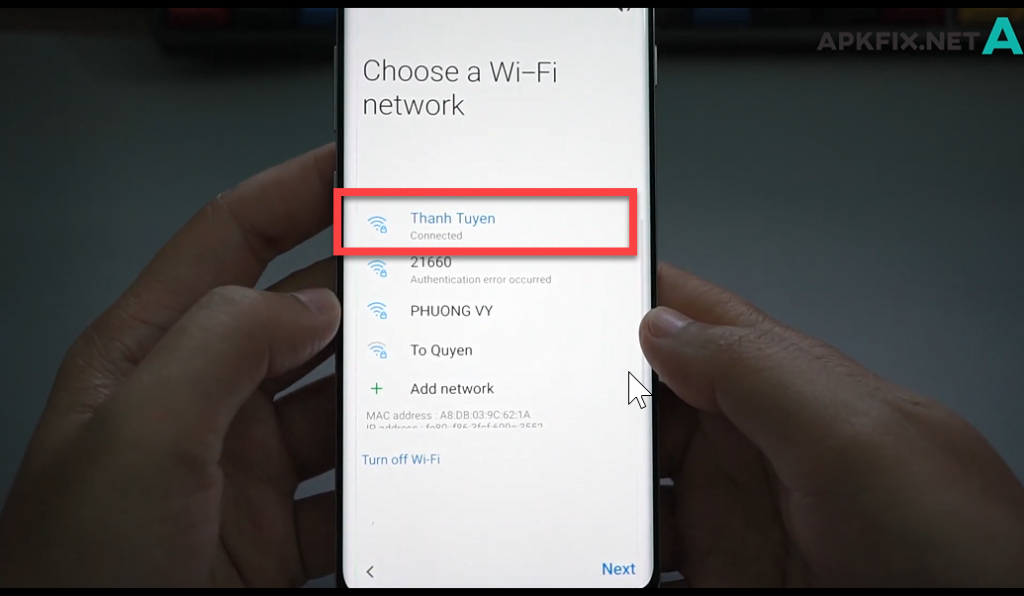
Step 3: Checking for update, instaling update,
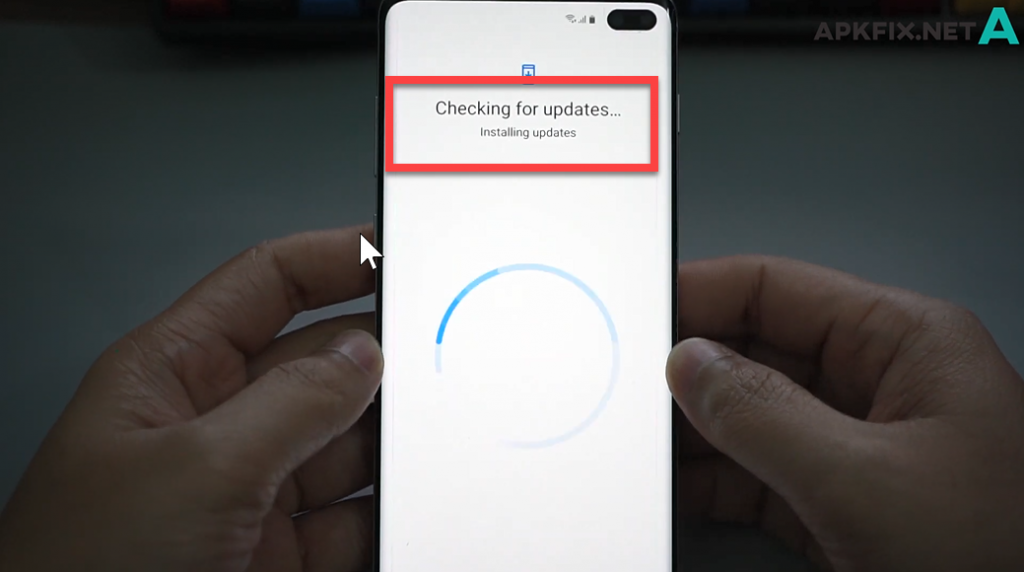
Step 4: sign in with a new google account
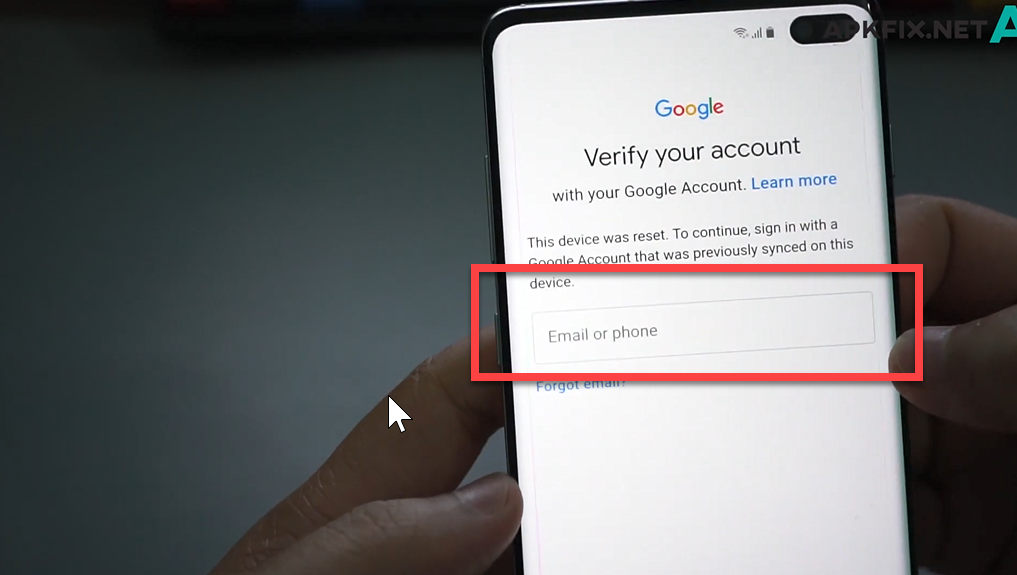
Step 5: Use another phone to log in to apkfix.net website as shown
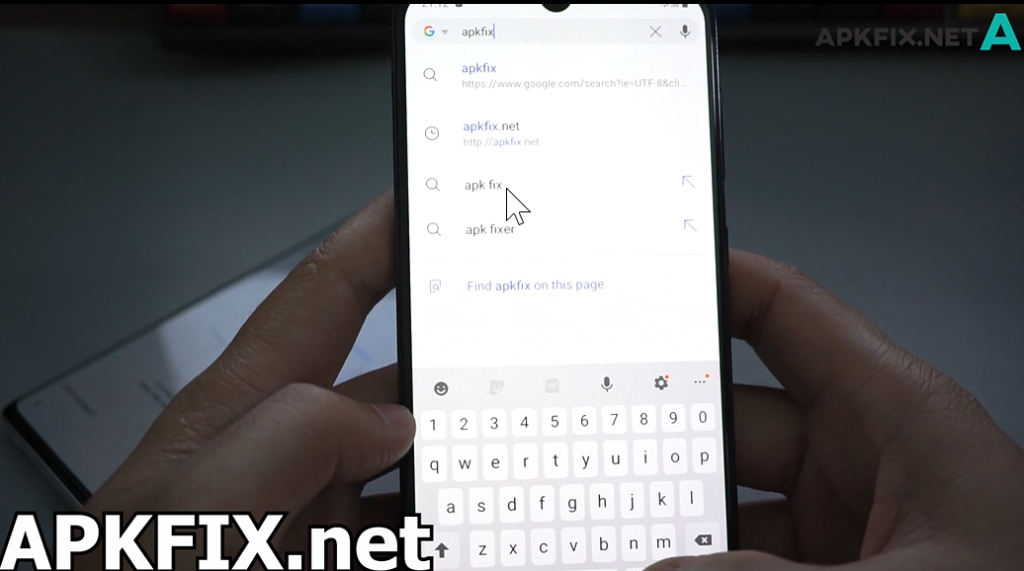
Step 6: select … / androidfrp APK
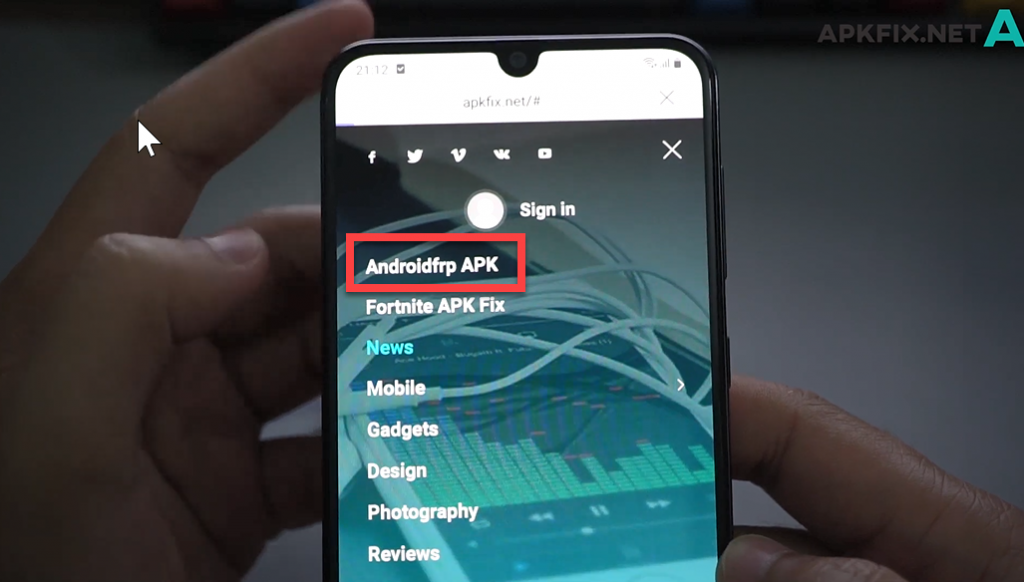
Step 7: Download apexlauncher After downloading, please install it immediately, guys, remember to help me in the order
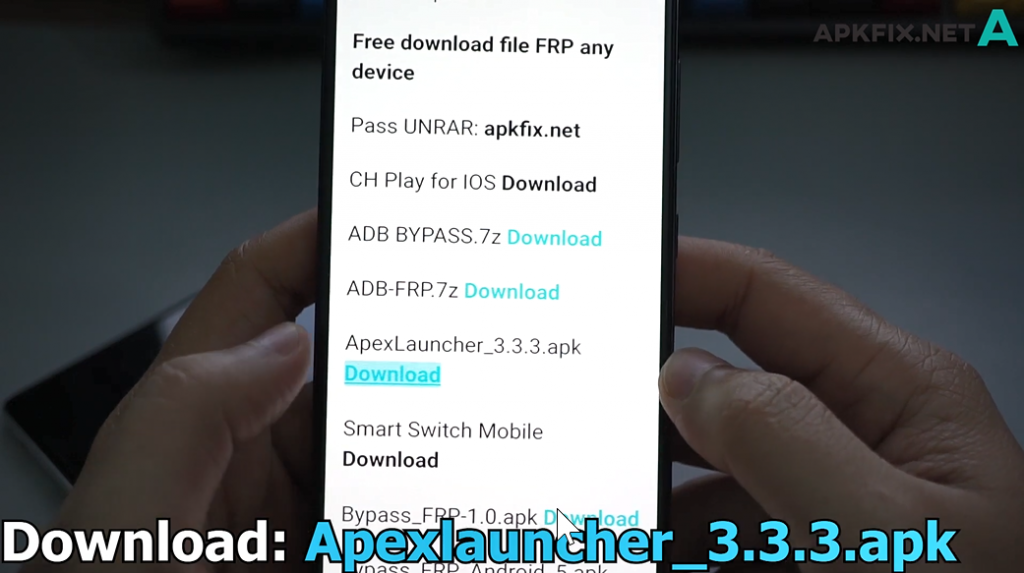
Step 8: Download Smart After downloading, please install it immediately, guys, remember to help me in the order
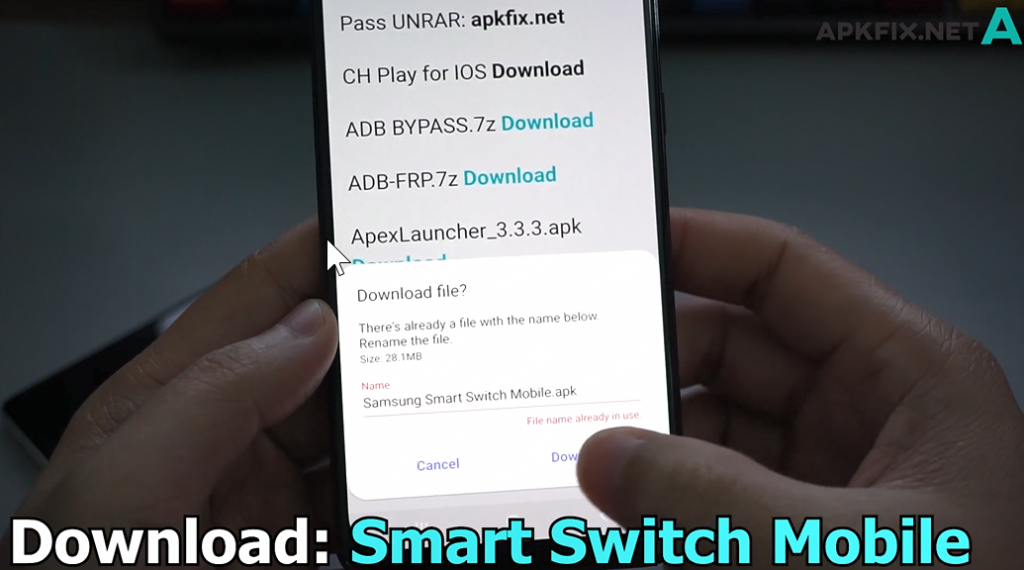
Step 9: Now, please pick up the phone with your screen password forgotten
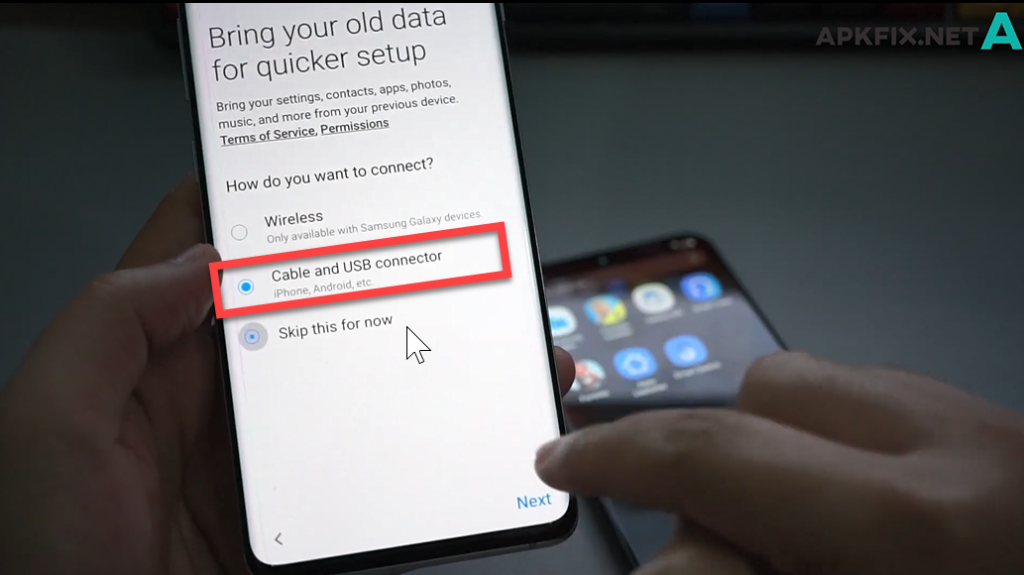
Step 10: Get connected
use a usb connnector and cable to connect the devices. plug the usb connector infi youy new phone
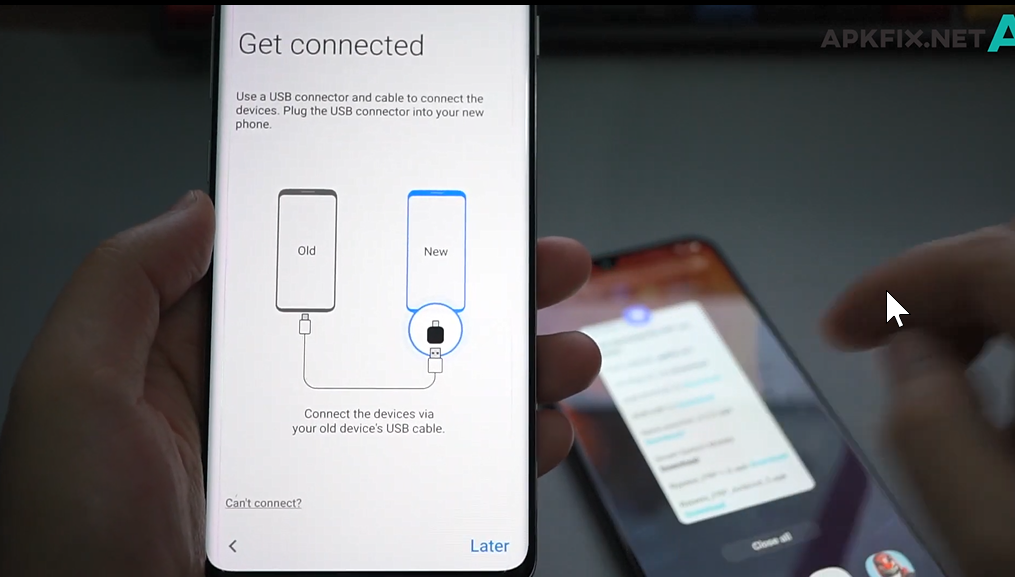
Step 11: perform toy plugging operations
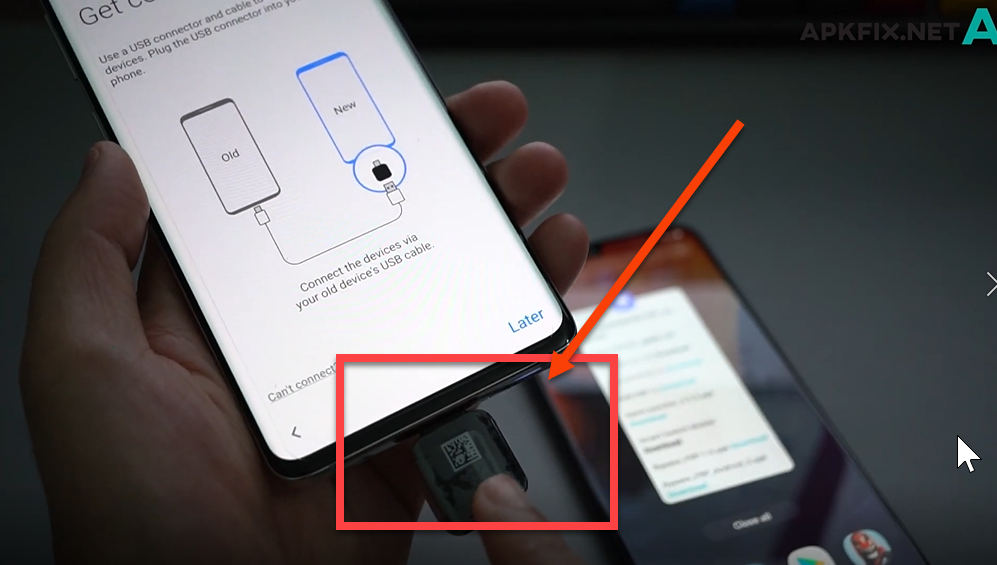
Step 12: Connect 2 phones together, with a cable

Step 13: Select Allow
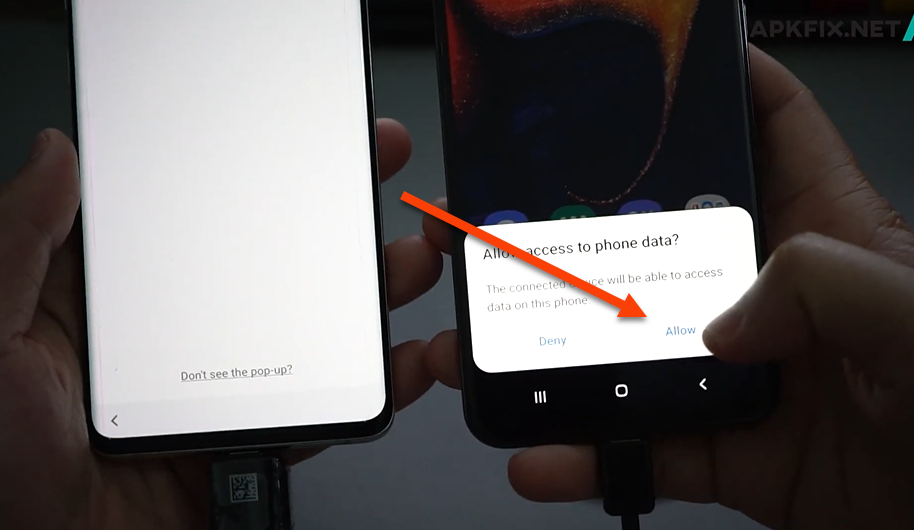
Step 14: Scanning media files
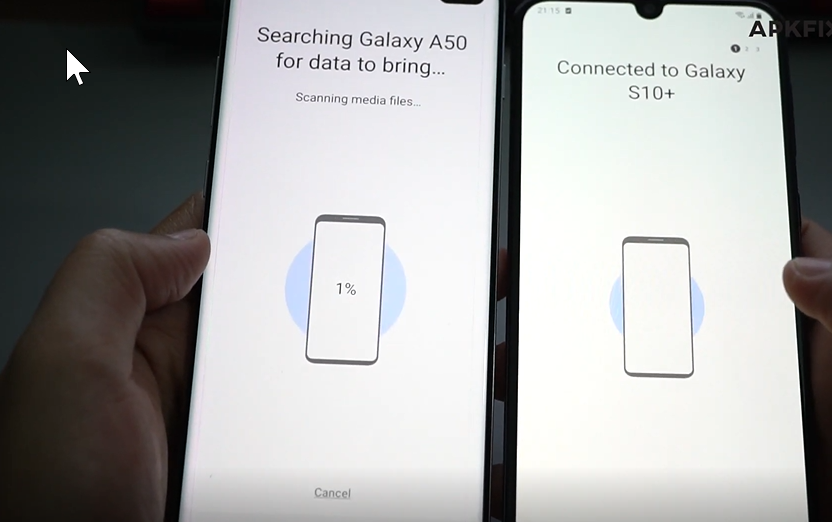











0 Comments:
Post a Comment
best solutions